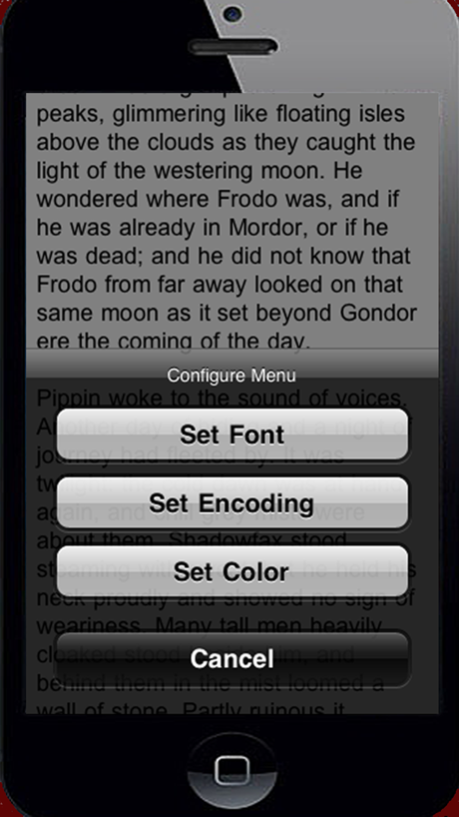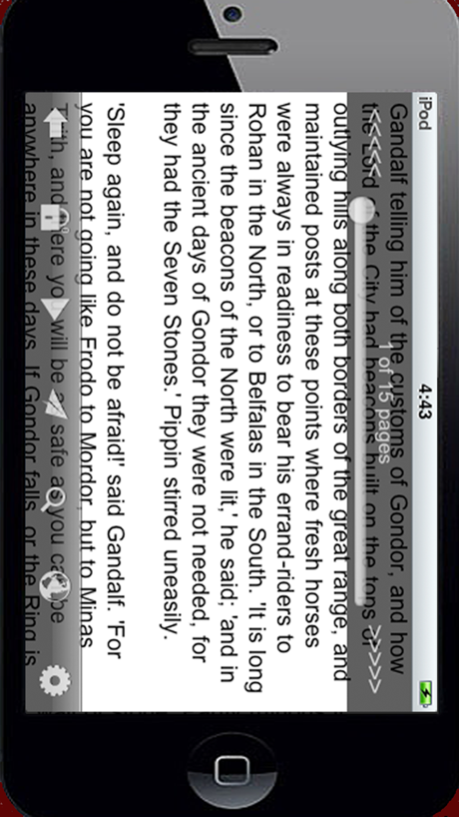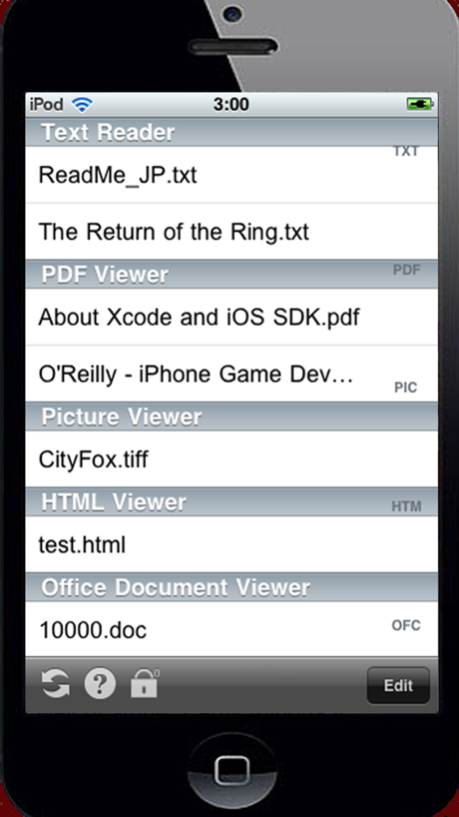PowerReader Lite 2.0.1
Continue to app
Free Version
Publisher Description
PowerReader is a simple but powerful reading tool.
Features:
- It is available to view the files with various formats as below:
txt, pdf, png, jpg, tiff, gif, bmp, htm, html, doc, xls, ppt, docx, xlsx, pptx.
- Supports landscape view mode.
- Diverse kinds of encoding for txt reading.
- Turning pages forward or backward quickly.
- Uploading files through iTunes.
- Automatic line breaks.
- Full text search, you can easily search the entire text.
- Online Translation engine.
- Automatically save the last reading point.
- Automatically separate the big txt file to accelerate the access speed
- More features in full edition:
- It is also available to play mp3 & mp4 files.
- Supports Google docs downloading.
- Supports "Open-in" feature, you can open the supported data from mail, safari or some other APPs that supported open-in feature.
- Various types of font for txt reading.
- Text color and background color setting.
- Bookmark feature.
- Single/multi page display for PDF viewer.
Jul 24, 2017
Version 2.0.1
This app has been updated by Apple to display the Apple Watch app icon.
1.Rebuild with iOS10 SDK.
2.Bug fixes.
About PowerReader Lite
PowerReader Lite is a free app for iOS published in the System Maintenance list of apps, part of System Utilities.
The company that develops PowerReader Lite is 冠兰 姜. The latest version released by its developer is 2.0.1.
To install PowerReader Lite on your iOS device, just click the green Continue To App button above to start the installation process. The app is listed on our website since 2017-07-24 and was downloaded 5 times. We have already checked if the download link is safe, however for your own protection we recommend that you scan the downloaded app with your antivirus. Your antivirus may detect the PowerReader Lite as malware if the download link is broken.
How to install PowerReader Lite on your iOS device:
- Click on the Continue To App button on our website. This will redirect you to the App Store.
- Once the PowerReader Lite is shown in the iTunes listing of your iOS device, you can start its download and installation. Tap on the GET button to the right of the app to start downloading it.
- If you are not logged-in the iOS appstore app, you'll be prompted for your your Apple ID and/or password.
- After PowerReader Lite is downloaded, you'll see an INSTALL button to the right. Tap on it to start the actual installation of the iOS app.
- Once installation is finished you can tap on the OPEN button to start it. Its icon will also be added to your device home screen.